How do I reset my password or create a new account?Updated 2 years ago
You can create a new account or reset your password from our account login page.
To reset your password, you'll want to login and choose "forgot my password".
After you have entered your email address, you will receive an email to reset your password. NOTE: Make sure to check your SPAM folder if you haven't received email.
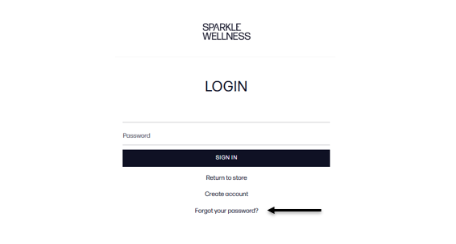
If you've previously logged into your account, simply visit the account login page to enter your email address and password.
For first-time users who may have placed an order but haven't created an account, you will need to create an account by using the email address you used when completing your order.
Back to Subscription Management